- Go to MySchoolFees.com
- Click on “Sign In” if you already have an account, or “Register” if you don’t have an account yet.

- If you are registering, complete the User Account information and click Submit
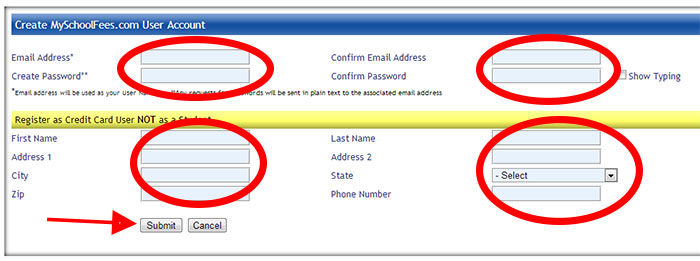
- For “Please Select Your School”, choose UT – ALPINE – TIMPANOGOS HIGH
- Select Public Fees at the bottom of the page
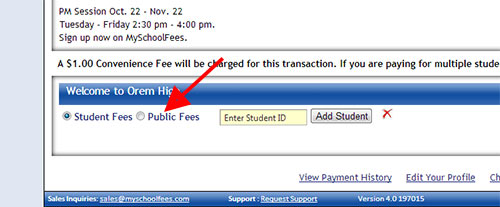
- Select BALLROOM
- Enter your registration fee amount in the box at right and click Add to Cart.
- The amount will show in your cart. Click the button at the bottom of the screen “Click Here to Continue to Checkout”
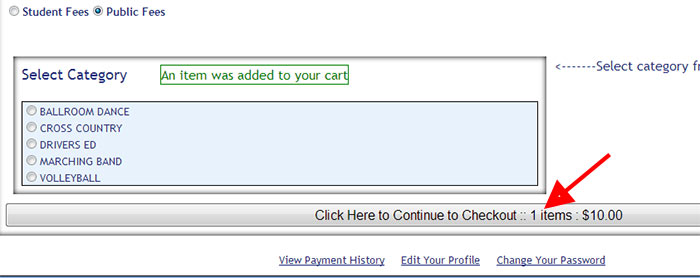
- Enter the first initial and last name of the man and lady who are competing (the dancers!) in the Name field and click Submit and Continue
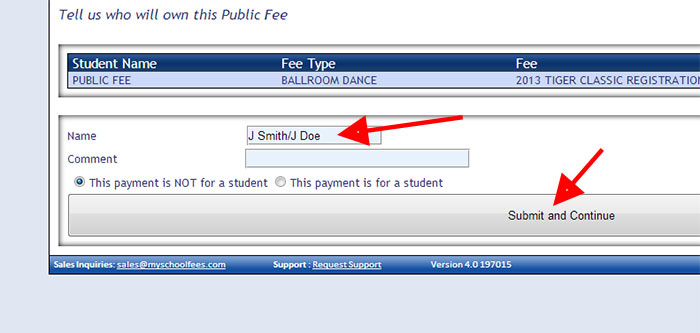
- Click Check Out
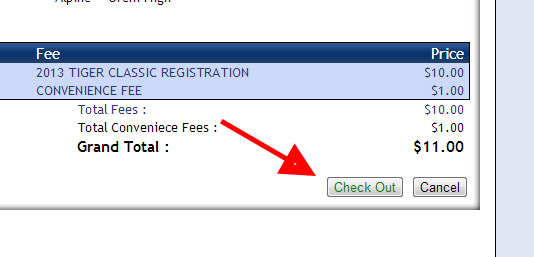
- Enter your credit card information and click Pay Fees
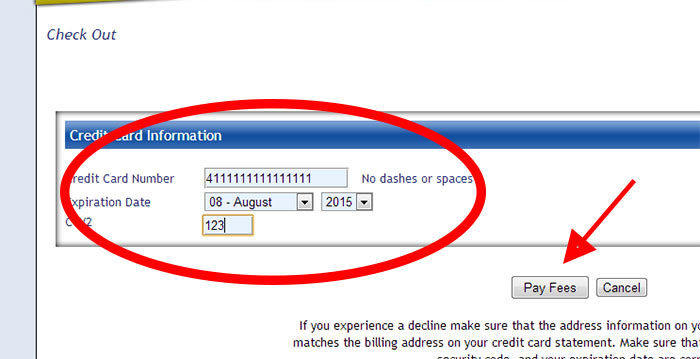
- Your transaction should be complete. You should receive a receipt in your email. You can click View and Print Receipt also. Click Continue or Sign Out.
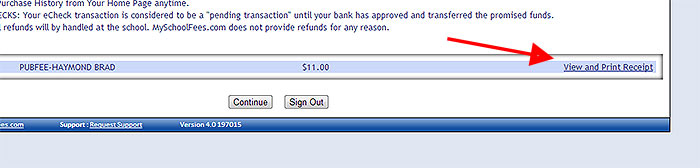
Paying with MySchoolFees.comBrad Haymond2014-02-03T11:29:47-07:00
